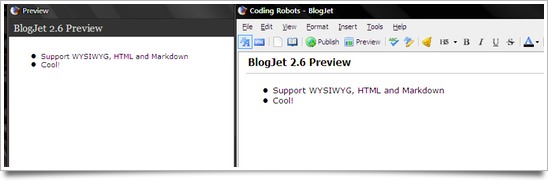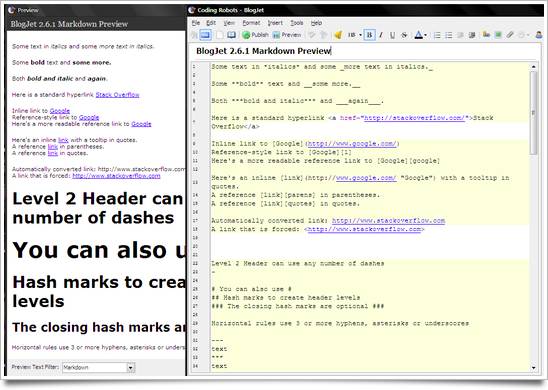BlogJet Blog
We are happy to announce the new major release of our popular blog client for Windows — BlogJet 3!
What's New
New modern user interface, which looks good with 40 skins such as Office Silver, Office Black, Office Blue, Visual Studio, Dark and more.
Tabbed editor, so that you can write many posts in one window.
BlogJet now saves drafts in local storage database automatically, so you don't have to worry about losing your work.
Flickr Upload: now you can upload images from your posts directly to your Flickr account.
Supports all post statuses in WordPress: published, draft, pending, private, in trash. You can filter posts by the status and can setup default status for every new post in BlogJet.
Supports custom fields feature in WordPress.
and more!
01 Mar 2013
What's new
- Support WordPress Custom Fields.
- Restore 2.6's confirmation dialog when using Ctrl+Enter to publish.
- Expiration date is February 28.
29 Jan 2013
What's new
- Restore smileys (from BlogJet 2.6).
- Support WordPress post statuses, Publish, Pending, Draft, Private, Trash (for page too).
- Filtering by WordPress post status.
- In Preferences, can select default post status for WordPress. For example, if you want to make status of new post as Private or Draft by default.
28 Dec 2012
What's new
- Extend beta expiration date to 2012-12-31.
- Restore Generate excerpt feature.
- Restore Extended entry (in Tools).
- Support extended entry tag for blogger.com.
30 Nov 2012
What's new
- Extend beta expiration date to 2012-11-30.
- Change all blog icons to rounds ones.
- Fix to show current selected skin.
- Update blog account wizard to select image upload method (blog provider, Flickr and FTP).
01 Nov 2012
What's new
- Flickr integration and upload support. (Options → Web Services or Blog Settings, select image upload method).
- Blog Settings. Can change blog settings without wizard and can update refresh posts count (default 30).
- Update highlight style in post list slide.
- Update post preview template. (For old beta version users: please delete sub folders in %User%\AppData\Local\DiFolders Software\BlogJet\Data\Templates, to apply this new template).
12 Oct 2012
BlogJet 3 Beta has been updated to extend expiration date from September 30 to October 30. Please download the new version.
28 Sep 2012
BlogJet 3.0.1 Beta released.
What's New
- Show tags in posts list and post view.
- Update blog icons to 32x32 images.
- Insert YouTube links (from BlogJet 2).
- Remember main window size and position (from BlogJet 2).
- Changing of account is disabled when editing post.
- Fix Squarespace API URL.
- Check for update.
- Preview when writing post (from BlogJet 2).
15 Sep 2012
We are happy to announce that BlogJet 3.0 is ready for beta testing!
What's New
- New Ribbon style interface with 40 skins.
- Tab-based editor.
- Widescreen view mode.
- Save drafts in local storage database, not external file.
- Manage and restore draft from drafts database.
Currently Missing in Beta Version
Some of these features will be implemented later, some will be dropped.
- Import/export BlogJet 2 draft files.
- Live spell checking (sometimes it make editor too slow, turned off now).
- Live preview in editing.
- Voice recording, YouTube links, Statistics.
- Work offline.
- Smileys.
When you install BlogJet 3, it reads existing BlogJet 2 blog accounts, options, and database.
For safety, the new installation won't overwrite BlogJet.exe, the new version will be installed as BlogJet3.exe.
Surely you want more features, new blog engine support (e.g. Tumblr), new APIs. Some bugs still remain, etc. but note that this is just an initial beta release of the new major update. I won't promise I will support all those ones but definitely there are more with this base. Please give us feedback: [email protected].
BlogJet 3 will be a paid upgrade. However, if you buy BlogJet 2 since this announcement, you'll get it for free, so if you planned to buy BlogJet 2, don't wait until the next version is released.
04 Sep 2012
We are happy to announce the awesome new release of BlogJet 2.6.1, our blog editor for Windows.
What's New
Live Preview and Markdown support.
Shortcut for Post as Draft (Ctrl+Alt+Enter).
Asking to save draft after publishing or posting as draft problem fixed.
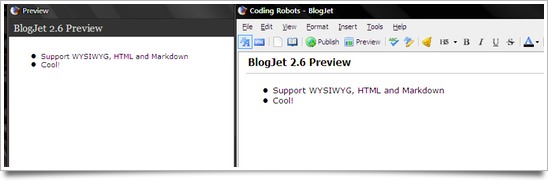
More about preview and Markdown
You can now preview your post while writing. Because preview window supports Markdown filter, you can easily write Markdown-formatted text.
Each blog account has a preview template file, so you can edit preview file to apply different styles to different blogs. Preview template is stored along with accounts file (not Program Files/BlogJet/Data because it need admin account to write it on Windows Vista and 7). Click "Edit Template" button in Preview to open folder with template file.
This preview file is also used in Recent Posts preview.
Note about Markdown preview. When you select Markdown filter, Normal view (WYSIWYG Editor) is disabled because switching between Code editor (Markdown text) and Normal editor would have corrupted your Markdown text. You can set default preview filter option at Manage Accounts (F5) window.
Please note that Markdown-formatted text is not converted to HTML by BlogJet when posting, it requires you to turn on Markdown filter in your blog server. It's easily done in WordPress and Movable Type — please refer to your blog server software documentation.
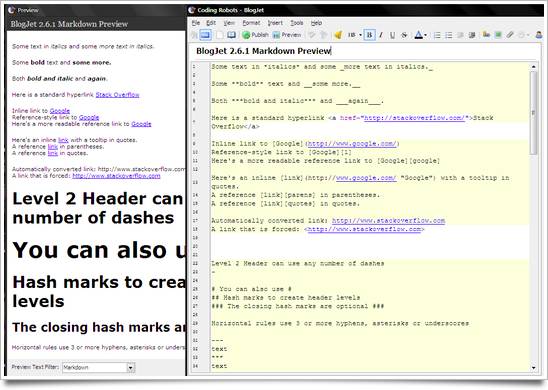
Download
As usual, you can download the new version of BlogJet from its product page.
30 Jun 2011
More Posts »